Create your own picture control using Nikon ViewNX
The software should come with the camera, if you lost the CD, you can also download ViewNX for free from Nikon's website.
After installation, run ViewNX and click on 'Quick Adjustment' tab on the left bottom of the program.
Step 1: Click on Launch Utility to activate the Picture Control Utility
Step 2: Select a stored Picture Control. Select a predefined picture control as a template for your modification; vivid is a good start if you like a highly saturated photo.
Step 3: Click on 'New' button on the right
Step 4: Rename your Picture Control then press OK button. You can find a new picture control is created in the Stored Picture Controls list.

To modify the Picture Control to meet your need:
Step 1: You can adjust all parameters in 'Level Adjustment' the way you like; to adjust Curve, select 'Use Custom Curve' to enable the custom curve control.
Step 2 (optional): Load Custom Curves. You can also download custom curve files (*.ntc) from PC1, PC2, PC3, PC4.
Step 3 (optional): Select downloaded curve files
Step 4: Press 'Overwrite' button to save your modifications.
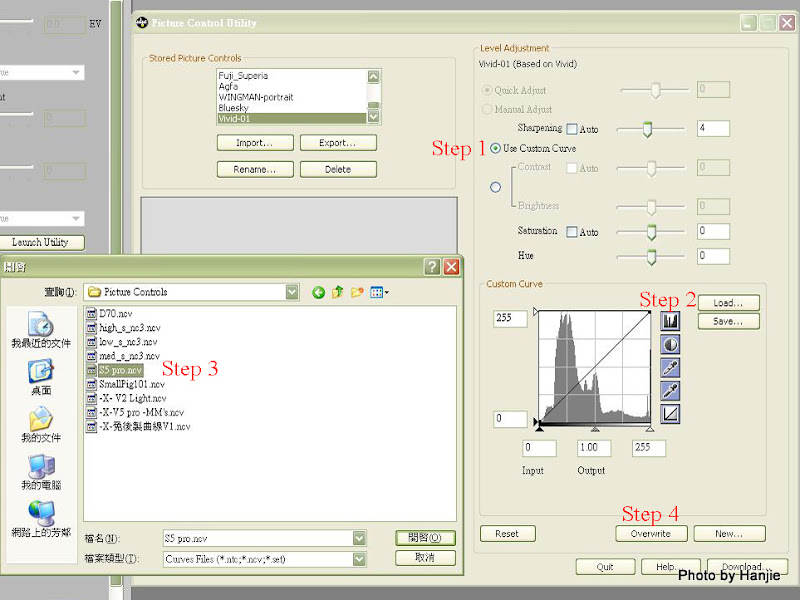 Now you can edit photos with your own picture controls by selecting a specific picture control in 'Quick Adjustment' tab of the ViewNX.
Now you can edit photos with your own picture controls by selecting a specific picture control in 'Quick Adjustment' tab of the ViewNX.Upload Picture Controls to Camera
Except for 6 default picture controls, there are 9 extra spaces in Nikon D90 that allow users to upload custom picture controls to the camera. To do that first plug in your SDHC card to PC via USB. Open the Picture Control Utility window and select the picture control you want to export as step 1. Step 2: Select a number then press 'OK'.
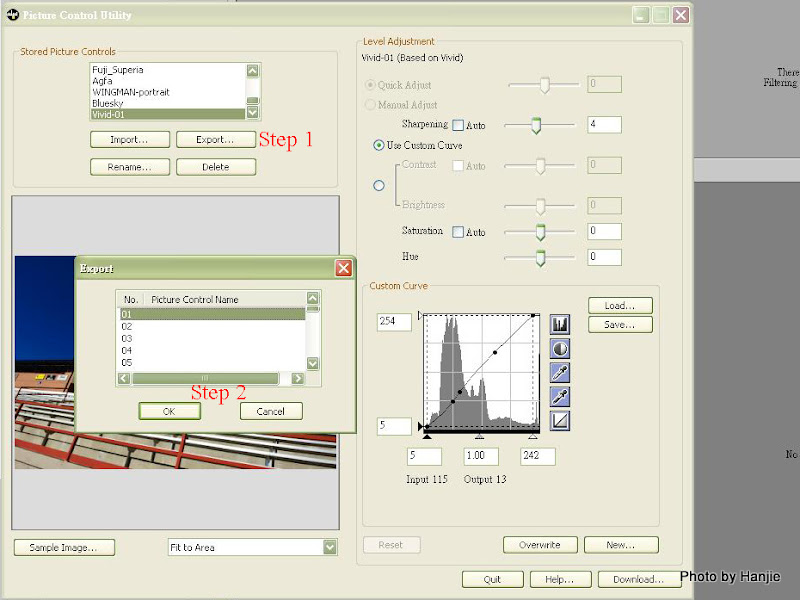 The program creates 2 folders in your SDHC card which are NIKON/CUSTOMPC and the custom picture control file is sent as PICCON01.NCP to the CUSTOMPC folder. The number of the NCP file is coresponding to the No. you select when exporting.
The program creates 2 folders in your SDHC card which are NIKON/CUSTOMPC and the custom picture control file is sent as PICCON01.NCP to the CUSTOMPC folder. The number of the NCP file is coresponding to the No. you select when exporting.
Plug in your SDHC card back to the camera and press the MENU button. Select SHOOTING MENU...





 To set Picture Control:
To set Picture Control:
 The photos will be recorded as Vivid-01 style.
The photos will be recorded as Vivid-01 style.References:
http://www.wretch.cc/blog/c8631506
http://www.wretch.cc/blog/wingmanzero/9179577
9 comments:
Hi, nice tutorial. Anyway, can you tell me, please, where can i find the S5 Pro custom profile?
Thanks
Great guide! What a clear steps process, it was a big help to me. This post is educative!
mind if I put a link back to you?
anyway I'm william
(clickable) ------> Crocodile Shoes
Where can we find the Fuij S5 Pro custom picture control????
Thank you for this info! I was wondering where my custom setup goes on the camera - and now I know there's space for 9 of them!
Nokia is being trusted by a large number of mobile users for being mobile pioneer. Features like Nokia Picture control is of great interest for people who love to capture all their memorable moments without any trouble. car park luton airport
Guided in a very well way. now i can easily download my app of cheap airport parking gatwick
Nokia is being trusted by a large number of mobile users for being mobile pioneer. Features like Nokia Picture control is of great interest for people who love to capture all their memorable moments without any trouble. for more info please CLICK HERE
That was a remarkable and complete article… all of the tips tallied and explained will be valuable for the people who are wise enough to tap from it. Any business nowadays without electronic long range informal communication sign and proximity may not make it to the farthest, and adventure additionally is a bit of the best approach to accomplishment in business. Continue doing amazing.
That was a great and comprehensive article…all the tips enumerated and explained will be helpful for those who are wise enough to tap from it. Any business nowadays without social media signals and presence may not make it to the outermost, and investment too is part of the key to success in business. Keep up the good work.
Post a Comment